Today’s article will answer the question: How much memory does an Arduino Uno have?
Further, the guide will elaborate on a memory pool related to Arduino and the different types of memory.
Therefore, keep reading for more details on the microcontroller board’s memory and Arduino software.
Table of Contents
- What is Memory?
- Memory Architectures
- Arduino Memory Types
- How Much Memory Does an Arduino Uno Have?
- How Can You Add Memory to Your Arduino?
- What to Expect If Arduino Runs Out of Memory
- Summary
What is Memory?
Microcontrollers like the Arduino Uno Board store information in semiconductor packets called arrays or memory blocks.
A microcontroller also features a central processing unit (CPU) that controls the memory usage per your commands.
Further, memory arrays subdivide into memory cells that store information in binary digits, primarily in bytes.
Noteworthy, the bytes of memory in any device can be temporary (volatile) or permanent (non-volatile).
The data you store in the volatile memory will only be available once your device is on.
It means you must keep your device powered from an external power source to keep the temporary memory.
Conversely, computing devices will store data in the non-volatile memory type indefinitely.
Memory Architectures
Like other computing devices, Arduino boards store data in two main memory code architectures.
- Von Neumann Architecture
- Harvard Architecture
Von Neumann Architecture features a single unit that serves as an instructions and program data storage unit.
Hence, having the same communication bus to retrieve either data.
This is the basis of most digital computers’ data storage architecture.
Harvard Architecture, unlike the former one, features two memory pools.
One is an instructions data store, while the other is the program data repository.
Also, access to the data in either repository is via unique communication busses.
Thanks to its efficiency, Harvard Architecture is the most popular model in microcontroller units like Arduino.
What Memory architecture is Arduino Uno?
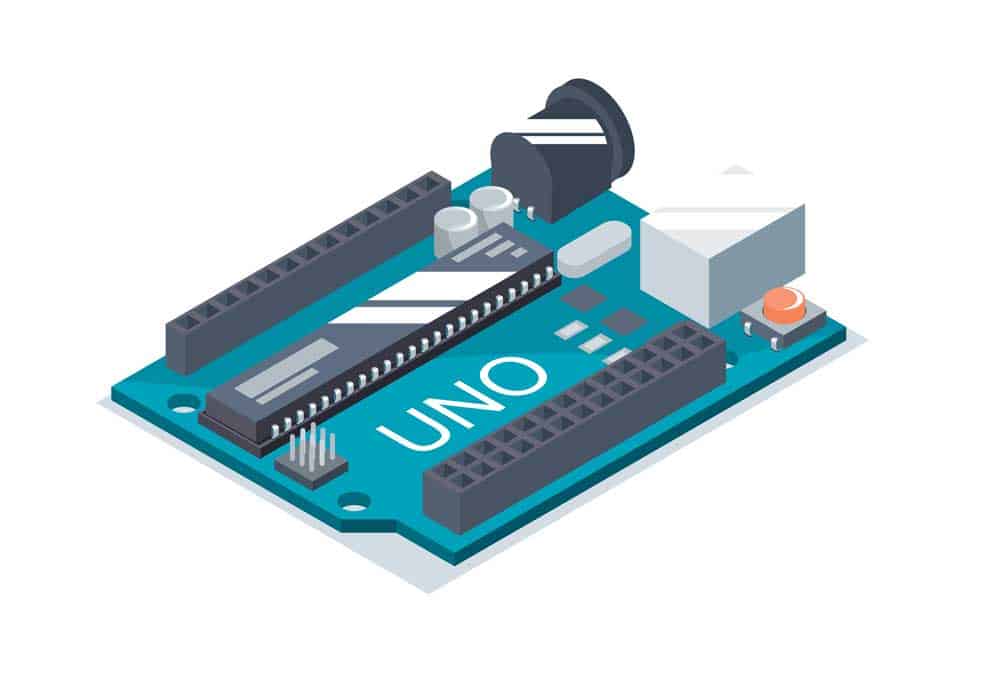
A simple Arduino Uno Board.
All Arduino Uno boards are in the AVR families of Microcontrollers. All microcontrollers in this category use the Harvard memory code architecture.
This architecture has a better memory usage optimization process than the other.
The other families of microcontrollers are ARM-based, but today we’re interested in AVR types.
Check out the table below for further information on Arduino Uno Boards, their respective microcontrollers, and their architecture.
| Arduino Uno Board | Microcontroller Type | Microcontroller Family | Memory Architecture |
| Arduino Uno Mini | ATmega328P | AVR | Harvard |
| Arduino UNO Rev3 | ATmega328P | AVR | Harvard |
| Arduino Uno UNO WiFi Rev2 | ATmega4809 | AVR | Harvard |
| Arduino UNO Rev3 SMD | ATmega328P | AVR | Harvard |
ARM-based microcontrollers operate on a hybrid of the two main architectures we’ve covered above.
Arduino Memory Types
Before revealing the memory sizes of various Arduino UNO boards, it’s imperative to understand the various memory types.
RAM
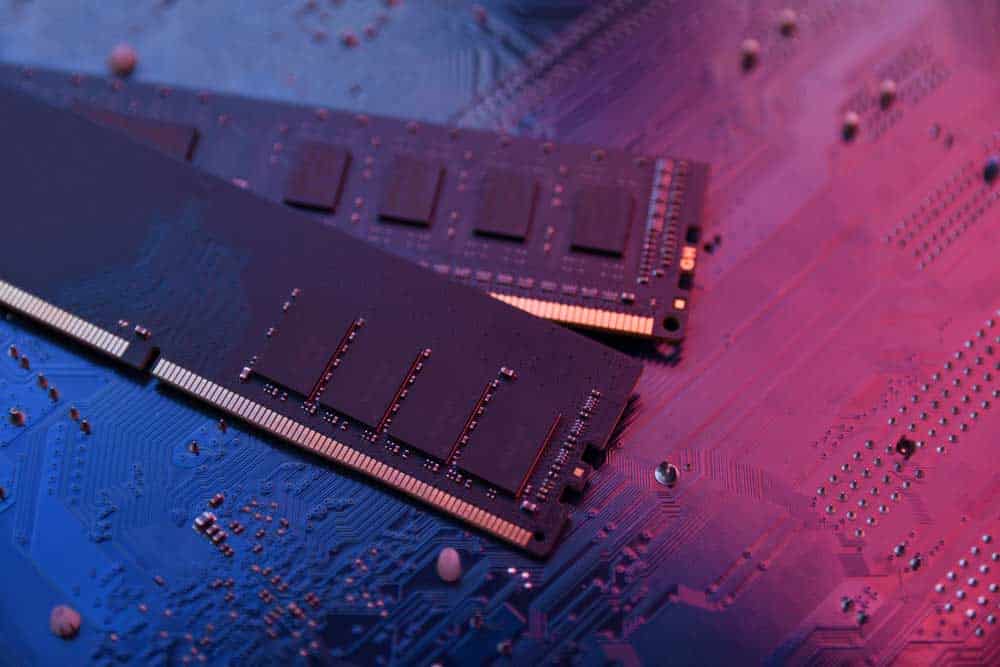
Computer RAM on the motherboard.
Random Access Memory (RAM) is the data repository for temporary information.
Microcontrollers such as boards with Arduino IDE software have the SRAM type of random access memory.
SRAM stores a bit of data. However, it is not the only available RAM for microcontrollers as there is also DRAM.
Notably, you’ll lose data in this memory in case of a power outage.
ROM
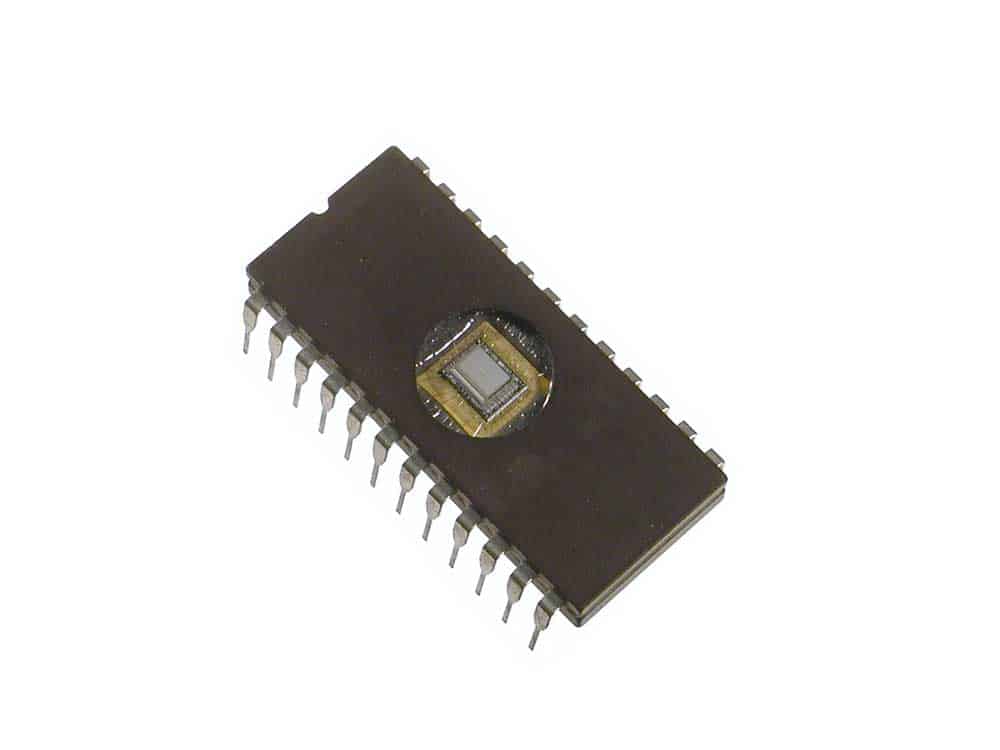
An old EEPROM chip.
A microcontroller’s other additional memory is the Read-Only Memory (ROM).
This type stores the system’s non-volatile data, such as your microcontroller’s firmware.
Hence, choose an Arduino education product with a large ROM to increase data storage for your project.
Notably, ROM stores data permanently, and the common type in microcontrollers is the Electronically Erasable Programmable Read-Only Memory (EEPROM).
Another type of ROM is Flash memory.
Flash Memory

SD Cards.
EEPROM stores data at the byte level. Conversely, program or Flash memory deals with data blocks.
The Flash memory is the firmware source code repository in any Arduino board.
For instance, this is where the Arduino stores the sketches of the code to switch on a built-in LED in a simple robotics project.
How Much Memory Does an Arduino Uno Have?
Now we know the different types of microcontroller memories. Next, explore how much data an Arduino Uno Rev 3 can store.
| Memory Type | Memory Size (in KBs) | Amount of Data |
| SRAM | 2 | 1000 numbers |
| EEPROM | 1 | 500 numbers |
| Flash Memory | 32 | 100 to 1000 lines of code |
There’s an extensive list of memory sizes for other Arduino boards; hence, checking out the kind you’re currently using is imperative.
Outdated boards will fare worse regarding memory, so consider newer ones with higher kilobytes of program memory.
How Can You Add Memory to Your Arduino?

A memory SD Card.
Notably, you can also increase the memory on your Avr-Based Arduino board by using an SD card to store data in external libraries.
It is possible via Arduino’s SPI Interface, which allows you to attach an external driver like an SD card.
However, increasing RAM is difficult primarily because Arduino needs the USB to Serial Chip port.
For some boards, such as Arduino Yun Rev 2, you don’t need a serial communication port to attach your KB Flash SD card.
Primarily, this is because such a model features a built-in SD card.
But for analytical purposes, try adding an SD to your Arduino Uno via SPI communication ports to see if it works.
In a worst-case scenario where all the above options are impossible, find a more robust board than the one you have.
For instance, the Arduino MKR WiFi 1010 has a larger program space.
What to Expect If Arduino Runs Out of Memory
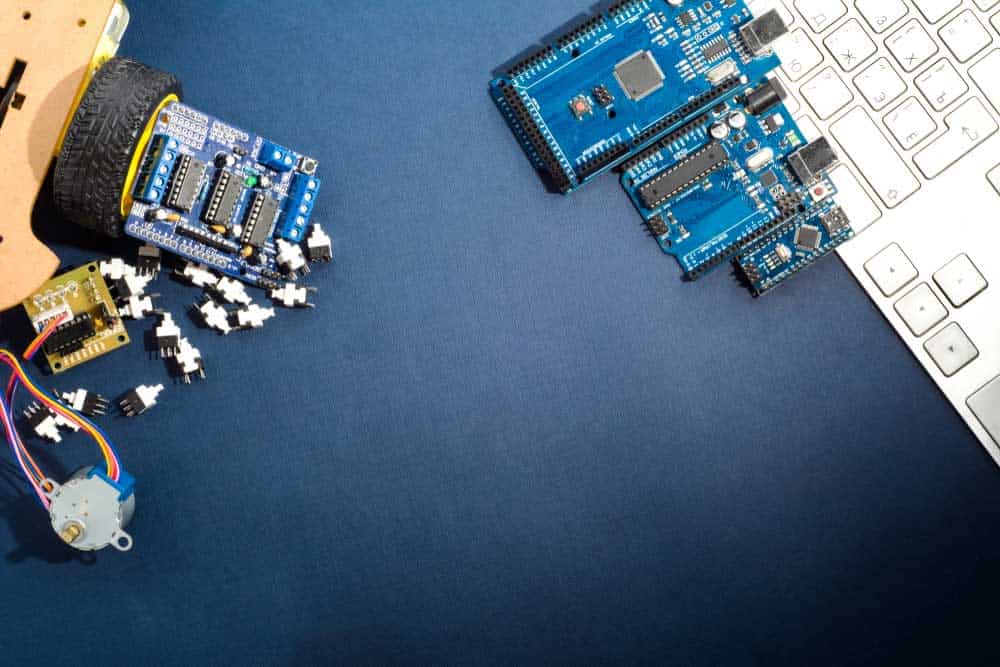
DIY Arduino board for creating robots and other homemade products.
Think of a scenario where Arduino runs out of memory. Any attempt to add more data may prompt a system crash.
But what exactly happens in case of memory depletion? Let us see.
First, your Arduino may run out of program memory. In this case, you’ll receive a notification from the IDE informing you.
Among the things you cannot implement after such a warning include being unable to upload a sketch that exceeds the flash memory.
Hence the solution in such a case is to limit the size of the sketch files primarily by lowering the variable size.
Another option is to use lesser libraries to free up space.
The Arduino may run out of SRAM, and the reactions are different depending on the prevailing cause of the issue.
For instance, a full memory due to malloc() prompts the system to cease to assign you further memory for use.
On the other hand, a full memory resulting from a function call will prompt a reset of the Arduino’s system.
Lastly, we may have an EEPROM memory loss, but this is innocuous, and nothing significant will happen because of the issue.
The Arduino will induce the system to overwrite the existing sketches with new ones.
Notably, memory loss in the EEPROM case highlighted above is usually because of a power outage.
Hence, the primary solution is to use external flash memory to save the data.
Alternatively, having a dependable battery/power source is also a great solution.
Summary
How much memory does your Arduino board have? We have highlighted all the insights about memory in this article.
Now you have a glimpse of the backend services behind the working of your favorite Arduino board.
For more insights, check out the Arduino Forum.